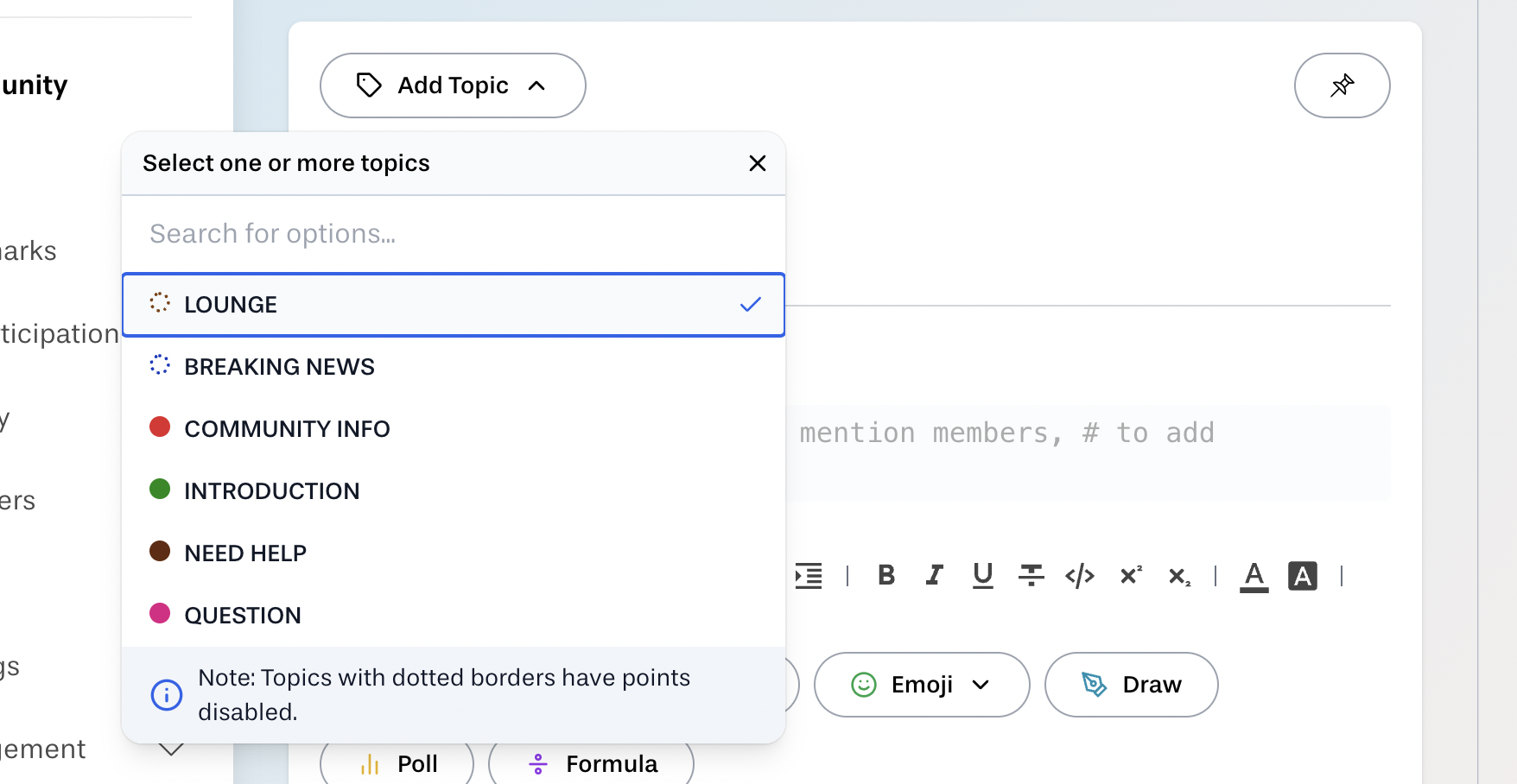Topics allow you to label posts and filter for similar content. They are set up by the community owner/facilitators before a course begins. Some topics will earn you points while others will not (learn more under "No Points Topics" below).
Select a topic when you create a Post by clicking Add Topic and selecting the relevant topic. Topics are typically required for the posts in your communities.
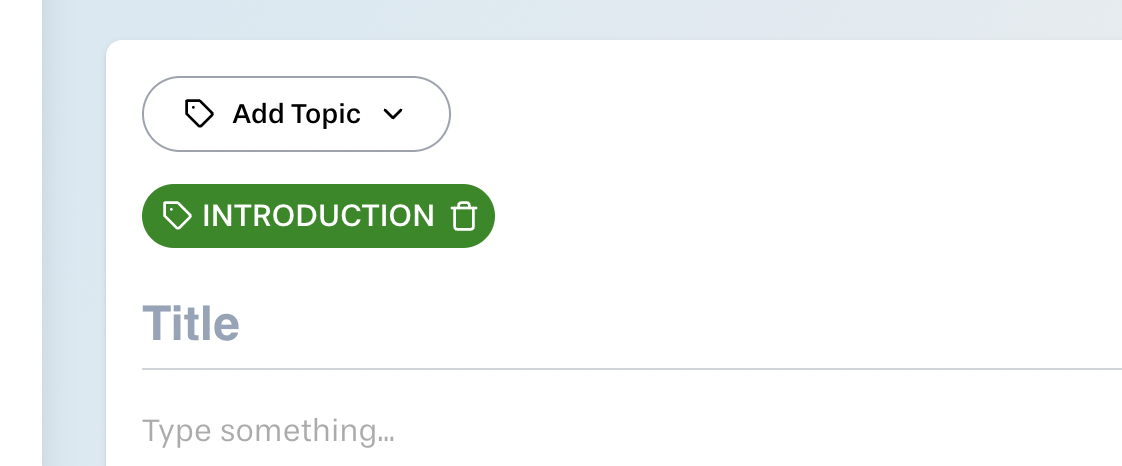
To filter by topic, click on a topic tag on a post or comment. Learn more about filtering posts here.
Only instructors can create topics, and you can filter by a topic only if that topic has already been tagged to a post. If you feel a topic may be helpful, you can suggest it to the instructor, or you can use hashtags to organize or flag specific content.
No Points Topics
What if a point disabled topic and points earning topic are applied to the same post? If there is at least one point-enabled topic applied it will grant points.
If a topic has points disabled, the topic tag will appear white, and only the text and the dotted outline will have color.
One use case is that instructors sometimes choose to enable casual conversations in a Yellowdig community without awarding points to them. This feature ensures that conversations around particular topics are still possible, but that learners will only earn points related to “on-topic” conversations that their community facilitators wish to remain active.
Another use case for No Point topics is when they are used with For Point topics; in this situation, points are earned for the post. For example, a No Point Question topic should be used with a point-bearing course concept topic to provide context that the post is a question about a particular concept.